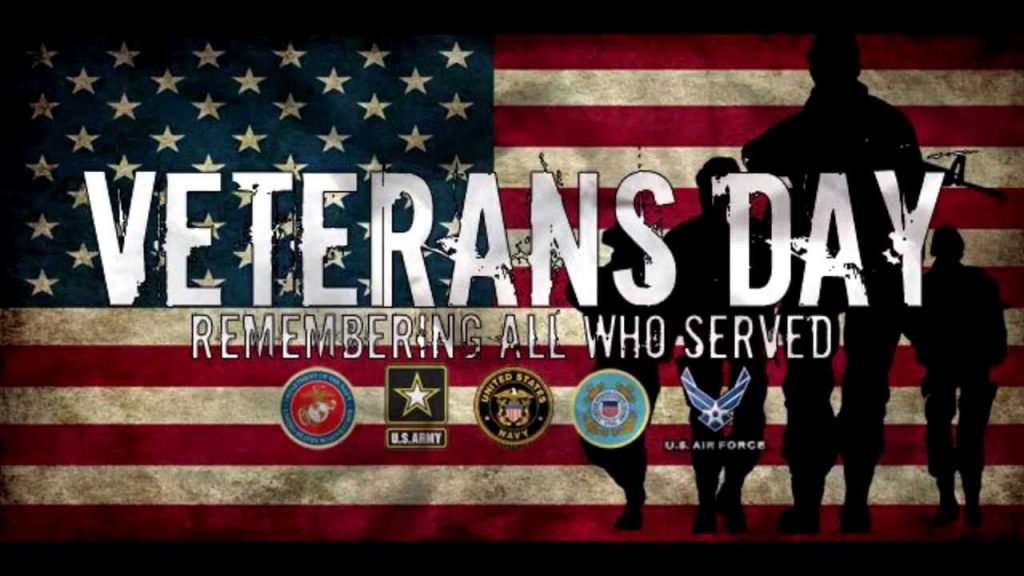A New Trend As Americans Move To Work From Home
The FBI has issued a new warning regarding the use of the popular virtual meeting platform Zoom. As Zoom use continues to increase with extended work from home schedules, some users have reported pornographic, violent, and threatening images and messages interrupting their meetings.
For now, the two reported incidents were in Massachusetts during online class room sessions. The FBI has released suggestions to secure your virtual meeting rooms.
FBI Recommendations
- Do not make meetings or classrooms public. In Zoom, there are two options to make a meeting private: require a meeting password or use the waiting room feature and control the admittance of guests.
- Do not share a link to a teleconference or classroom on an unrestricted publicly available social media post. Provide the link directly to specific people.
- Manage screensharing options. In Zoom, change screensharing to “Host Only.”
- Ensure users are using the updated version of remote access/meeting applications. In January 2020, Zoom updated their software. In their security update, the teleconference software provider added passwords by default for meetings and disabled the ability to randomly scan for meetings to join.
- Lastly, ensure that your organization’s telework policy or guide addresses requirements for physical and information security.
Virtual Meetings
There have been several viral sensations crossing the internet since the Shelter-In-Place orders have gone into effect across the country. The video conference where a woman went to the bathroom but forgot to turn her laptop around, and the boss who couldn’t figure out the potato filter are two viral stories. While these are amusing (albeit embarrassing for the participants) they aren’t harmful.
Keeping yourself and your organization safe is the responsibility of all of us. We’ll keep you updated with the best ways to keep your online presence secure as we all continue to practice Social Distancing.
Finally, make sure you’re taking the precautions you need to keep yourself and your closest people safe. As it’s been said, we’re all in this together.